CCR #3 – How did your production skills develop throughout this project?
CCR #4 – How did you integrate technologies – software, hardware and online – in this project?
Diegetic, Non-Diegetic, and Foley Sound in Gone
In films, there are various ways to use sounds for example, there are diegetic sounds, non-diegetic sounds, and foley sounds. Diegetic sounds in film are sounds that happen in the scene and the characters can hear. Non-diegetic sounds in film or sounds that cannot be heard by the characters shown in the shot. foley sounds are sounds that are edited in post-production and foley sounds can be either diegetic or non-diagetic.
The clip below is from The Amazing Spider-Man 2 and this clip is a perfect example of what a diegetic and non-diagetic sound are. In this clip Peter Parker can hear the sound of the news on the TV but he cannot hear the music that has been edited in to make the scene sound sad. The music is also an example of foley sound.
For our second scene we used the song espresso by Sabrina Carpenter. This is an example of diegetic sound because it can be heard by both characters on screen. It is not a fully sound because we do not edit it into the scene itself we had it playing through the car radio.
In this screenshot you can see Sofia editing the sound in our second scene with the song Espresso. This is not an example of foley sound because we did not import it in, it is diegetic and we did edit it to fade it out.

For our first scene we used the song Virginia Beach by Drake. This is also an example of a diegetic sound because it can be heard by the characters in the scene. This is an example of foley sound though because Sofia had to edit it into the scene.
Opening Credits
There are various different ways to give credit to those who need it in films. Some choose to put all of their credits in the start of their film, as seen below, in the film, Jackie Brown. They gave credit to their casting director, costume people, and all of their actors of course.
In some films (or shows) they choose to only recognize the actors and directors in the opening credits, as seen below, in the show Severance. Then, they out the rest of the crew in the closing credits, giving everyone the recognition they deserve.
When it came to our film, Gone, we wanted to include just our starring actors and directors in our opening credits. (Even though the directors of this film are also the editors, casting directors, and costume directors…) We felt as though that was most fit for our film, and we wanted the credits to be very plain, because we didn’t want them to take away from the scene at hand.
Below is a screenshot from our Adobe Premiere workspace, where you can see where and how we align our credits for our film. We started with our actors, then included our directors.

Production Company Opening
After reviewing our notes and sketches of logo concepts, we still felt positive about the spinning clock idea, so we chose to retain it. We discussed who had the most skill in Adobe After Effects to animate the spinning clock, and we agreed that Zulai was the most suitable candidate. Following our conversation, she promptly began her work.
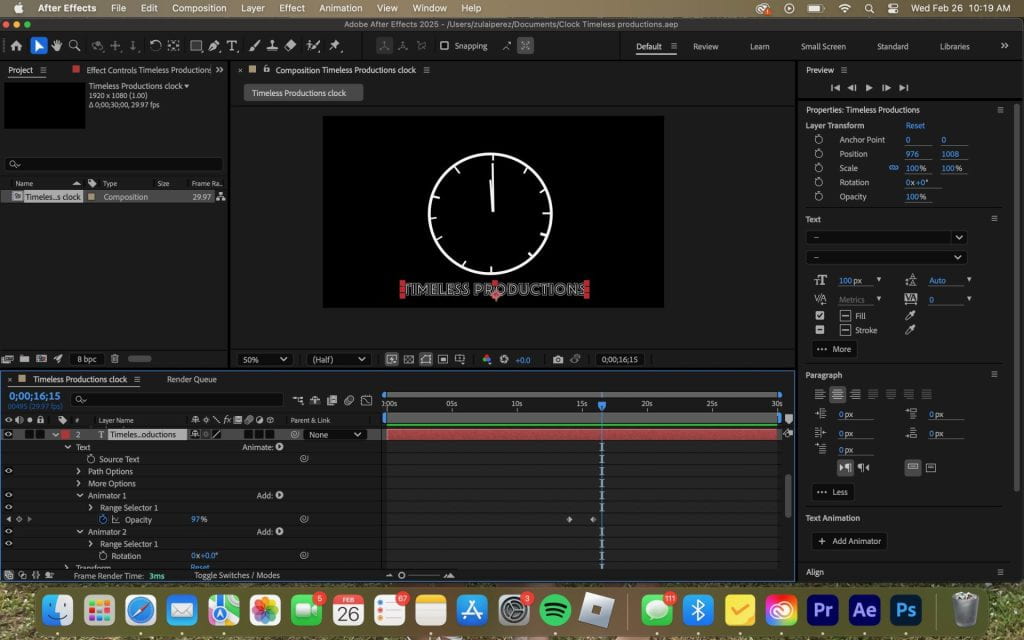
In the image above, the workspace of Adobe After Effects is displayed. We told Zulai to select the font for “Timeless Productions” since it doesn’t need to convey an eerie theme or be specifically related to our film. Additionally, you can see the area where Zulai designed the clock.

You can notice how Zulai set up the keyframes to animate the movement of the clock hands. Each diamond represents a new keyframe that contributes to the animation. We chose to have the production company name gradually appear as the clock moved rather than using a different transition, as it seemed to fit best in that context. During this process, Zulai was showing me how to use After Effects, and she was explaining to me what she was doing. I had never used After Effects before, so this was a good learning experience.
Above is Zulai’s first trial of the spinning clock. As a group, we saw a few issues with it-
- The minute hand and hour hand are not connected and they’re also not inside the the circle
- The clock has more of an oval shape
- The anchor points and rotations were off (speeds up and slows down randomly)
I didn’t understand what anchor points were, but Zulai explained it to me and worked me through her process. Even though she was in charge of creating our opening, I wanted to try to learn a little bit about Adobe After Effects.
Zulai spent lots of time deleting and inserting anchor points as well as moving them close farther away from each other. This was the second recorded trial she had, she did lots of trials to get her final product, but only recorded two trials. Its definitely better than the last one but there’s a few errors that we still wanted to fix. Some things Zulai fixed were:
- Added tic marks on the clock
- Adjusted the speed of the minute/hour hands
- Detailed the text
- Added an effect to the text so it fades
Above is Zulai’s final trial. We were all happy with it, and proud of Zulai for bringing our idea to life! We did shorten it a bit in premiere, but other than that, it was great!
Picking Our Font
When it came to our opening title sequence, we knew we had to pick a font- and this process was a bit harder than we thought. We originally had one font- picked out, but we didn’t like the way it looked once uploading it into premiere.
Above is the first font we used, called Go Long! We liked how the letters were longer, but it didn’t have an eerie vibe to it.

Above is the front we ended up using- The Gonjuring. (It’s an odd name) I don’t have a photo of the font preview, but this is what the font looks like in our opening scene. I’m a big fan of how it has a distressed look- it resembles the vibe of our film perfectly.
Filming Day 2 (BTS)

Zulai helping with lighting, Sofia filming
Due to the bright lighting, we needed to diffuse the light, but we didn’t have a diffuser. Zulai had a great idea of using a folder to block the bright sun.

Sofia standing in front of Zulai’s car with the camera
In this photo Sofia begins to film the second scene in front of Zulai’s car. You can see Ariya and Joel through the windshield as i’m looking at the camera screen.
Filming Day 2 (Part 2)
For our second day of filming we decided to film both scenes in the Cypress Lake High School parking lot. We knew this scene would be somewhat intense to film, as Joel had to fake-hit Ariya. Both actors were okay with the stunt, but it was hard for them to remain serious at times due to how uncharacteristic it was for Joel.
First take of the second scene
When it came to our second scene, we wanted to film it from the front of Zulai’s car. We liked how the scene started but we weren’t prepared for how fast our actors started. We wanted them to start on our go, rather than do their own thing. We also didn’t like the way Ariya fell back dramatically- it resulted in both actors laughing.
Second take of the second scene
For our second take, we were still unhappy with how dramatic Ariya’s fall was, we also wanted more arguing between the characters. I did like the position of the actors as they were arguing.
Third and final take of second scene
For our final take we liked how you could see both characters, and I liked how Joel wasn’t looking at Ariya. We also really liked how Ariya flinched and fell into the seat as Joel fake slapped her. It made it look much more realistic.